For other Library Templates you can import, see the Importable Library Templates page.
Contents
TmgBasicEventEntry.ora-templates (v1.00) includes the following Library Templates:
- TmgEnterEvent
- TmgEnterBirth
- TmgEnterMarriage
- TmgEnterDeath
- TmgEnterBurial
- TmgOpenTagEntry
- TmgCountryExclude
Use these Library Templates to add or modify TMG events. Most of the functionality is provided by TmgEnterEvent.
Templates
TmgEnterEvent
[lib.TmgEnterEvent:date:place:sortDate:memo]Use TmgEnterEvent to enter text in Tag Entry window textboxes. All the parameters are Field names, and all are optional. If you want to specify a Field name, you must specify all the ones that precede it in the parameter sequence, or provide an empty parameter in place of any missing Field names.
When using this Lirbary Template, start with the Tag Entry window already open and the text cursor in its Date textbox, TmgEnterEvent will set or update the textboxes in the Tag Entry window.
Leaves cursor in event memo textbox.
TmgEnterEvent expects the following TMG preference settings:
- The TMG preference Program Options > Data Entry > Data Entry Mode is set to "Advanced".
- The TMG preference Program Options > Data Entry > Data Entry Mode > Place Labels are set to "Available only with mouse" or "Disabled".
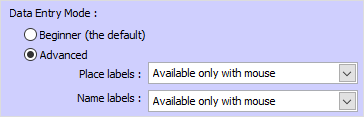
If your TMG preferences do not meet the requirements described above, TmgEnterEvent will not work as expected.
TmgEnterEvent uses Auto Type control sequences and should only be used in Auto Type Templates.
Example:
[lib.TmgEnterEvent:Birth Date:Birth Place]Template
[=:ae.e:]
[=:ae.d:[{1:ae.e}:replace:abt :ca ]]
[=:ae.p:[{2:ap.e}]]
[=:ae.sd:[{3:ae.e}:replace:abt :ca ]]
[=:ae.m:[{4:ap.e}]]
<[?:ae.d]
[=:ae.y:[ae.d:dateYear]]<[?:ae.y]|[=:Date is not regular - Click cancel]>
>
<[?:ae.sd][=:ae.y:[ae.sd:dateYear]]<[?:ae.y]|[=:Sort Date is not regular - Click cancel]>>
# Event
<[ae.d:date:dd Mmm yyyy:Mmm yyyy:yyyy]>
{TAB}<[ae.sd:date:dd Mmm yyyy:Mmm yyyy:yyyy]>
{TAB}{FAST}<[ae.a]>
{TAB}<[ae.p:placeDetail]>
{TAB}<[ae.p:placeCity]>
{TAB}<
[?:ae.p:placeCounty/New York (City|County)/][?:ae.p:placeCity]
|
[?:ae.p:placeCounty:d][?:ae.p:placeCountry:d:a=USA][?:ae.p:placeCity]-
|
[?:ae.p:placeCounty:d][?:ae.p:placeCountry:d:a=CAN][?:ae.p:placeCity]-
>
<
[?:ae.p:placeCounty/New York (City|County)/][?:ae.p:placeCity]
|
[ae.p:placeCounty:d]
>
{TAB}<[ae.p:placeState]>
{TAB}[lib.TmgCountryExclude:ae.p]<[ae.p:placeCountry:d:replace:^United States$:USA]>
{TAB*4}
{TAB}<[ae.m]>
TmgEnterBirth
Review the assumptions described under TmgEnterEvent before attempting to use TmgEnterBirth.
Use TmgEnterBirth to add a new Birth event or modify an existing Birth event. All the parameters are Field names, and all are optional. If you want to specify a Field name, you must specify all the ones that precede it in the sequence, or provide an empty parameter in place of any missing Field names.
If you trigger your Auto Type template with TMG's Detail view open, TmgEnterBirth will open the Tag Entry window for a new Birth event. If you trigger your Auto Type template with the Tag Entry window already open and the text cursor in its Date textbox, TmgEnterBirth will set or update the textboxes in the Tag Entry window.
Leaves cursor in event memo textbox.
Example:
[lib.TmgEnterBirth:Birth Date:Birth Place]Template
[lib.TmgOpenTagEntry:B]
[lib.TmgEnterEvent:{{1:{1}}}:{{2:{2}}}:{{3:{3}}}:{{4:{4}}}]
[=:SuretyCount:4]
TmgEnterMarriage
Review the assumptions described under TmgEnterEvent before attempting to use TmgEnterMarriage.
Use TmgEnterMarriage to add a new Marriage event or modify an existing Marriage event. All the parameters are Field names, and all are optional. If you want to specify a Field name, you must specify all the ones that precede it in the sequence, or provide an empty parameter in place of any missing Field names.
If you trigger your Auto Type template with TMG's Detail view open, TmgEnterMarriage will open the Tag Entry window for a new Birth event. If you trigger your Auto Type template with the Tag Entry window already open and the text cursor in its Date textbox, TmgEnterMarriage will set or update the textboxes in the Tag Entry window.
Leaves cursor in event memo textbox.
Example:
[lib.TmgEnterMarriage:Marriage Date:Marriage Place]Template
[lib.TmgOpenTagEntry:M]
[lib.TmgEnterEvent:{{1:{1}}}:{{2:{2}}}:{{3:{3}}}:{{4:{4}}}]
[=:SuretyCount:5]
TmgEnterDeath
Review the assumptions described under TmgEnterEvent before attempting to use TmgEnterDeath.
Use TmgEnterDeath to add a new Death event or modify an existing Death event. All the parameters are Field names, and all are optional. If you want to specify a Field name, you must specify all the ones that precede it in the sequence, or provide an empty parameter in place of any missing Field names.
If you trigger your Auto Type template with TMG's Detail view open, TmgEnterDeath will open the Tag Entry window for a new Birth event. If you trigger your Auto Type template with the Tag Entry window already open and the text cursor in its Date textbox, TmgEnterDeath will set or update the textboxes in the Tag Entry window.
Leaves cursor in event memo textbox.
Example:
[lib.TmgEnterDeath:Death Date:Death Place]Template
[lib.TmgOpenTagEntry:D]
[lib.TmgEnterEvent:{{1:{1}}}:{{2:{2}}}:{{3:{3}}}:{{4:{4}}}]
[=:SuretyCount:4]
TmgEnterBurial
Review the assumptions described under TmgEnterEvent before attempting to use TmgEnterBurial.
Use TmgEnterBurial to add a new Burial event or modify an existing Burial event. All the parameters are Field names, and all are optional. If you want to specify a Field name, you must specify all the ones that precede it in the sequence, or provide an empty parameter in place of any missing Field names.
If you trigger your Auto Type template with TMG's Detail view open, TmgEnterBurial will open the Tag Entry window for a new Birth event. If you trigger your Auto Type template with the Tag Entry window already open and the text cursor in its Date textbox, TmgEnterBurial will set or update the textboxes in the Tag Entry window.
Leaves cursor in event memo textbox.
Example:
[lib.TmgEnterBurial:Burial Date:Burial Place]Template
[lib.TmgOpenTagEntry:U]
[lib.TmgEnterEvent:{{1:{1}}}:{{2:{2}}}:{{3:{3}}}:{{4:{4}}}]
[=:SuretyCount:5]
TmgOpenTagEntry
[lib.TmgOpenTagEntry:character]TmgOpenTagEntry opens a Tag Entry window using TMG's Ctrl+c control sequence where "c" is a character, one of "B" (birth), "M" (marriage), "D" (death), or "U" (burial). If the Tag Entry window is already open, the control sequence is ignored, so you can start from the Detail window or with the text cursor in the Date textbox.
TmgOpenTagEntry uses Auto Type control sequences and should only be used in Auto Type Templates.
Example:
[lib.TmgOpenTagEntry:B]
[lib.TmgEnterEvent:Birth Date:Birth Place]Template
{Ctrl+{1}}{250}
TmgCountryExclude
[lib.TmgCountryExclude:placeFieldName]Returns a hyphen (exclusion marker) if the country in the given place field is USA or Canada and there is a city, county, or state place part. The placeFieldName parameter is required.
TmgCountryExclude may be used in Text Templates or Auto Type Templates.
Example:
[lib.TmgCountryExclude:Birth Place]<[Birth Place:placeCountry]>Template
<
[?:{1}:placeCountry:d:a/(USA|CAN)/]
<
[?:{1}:placeCity]-
|
[?:{1}:placeCounty]-
|
[?:{1}:placeState]-
>
>