For other Library Templates you can import, see the Importable Library Templates page.
Enter.ora-templates (v1.01) includes these Library Templates:
These templates help manage Fields you add to the OraPanel via Text Templates for values you may want to key manually using ORA's Alt-Click feature. Typically, you would use these Library Templates together to manage Field values that you key manually because they were not extracted during the repository's transcription process.
Enter
[lib.Enter]Use in a Text Template to create a Field with the value "ENTER". The name of the Field is the Text Template's name. Use Alt-Click to edit the value in the OraPanel.
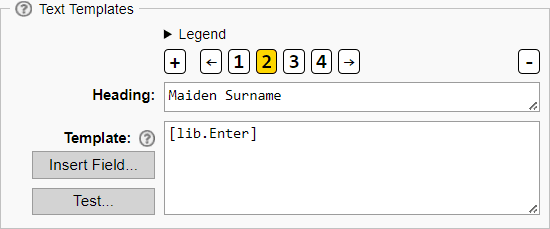
[lib.Enter]Here's how the Text Template above appears in the OraPanel:
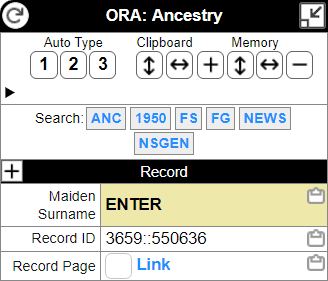
[lib.Enter] FieldThe initial value of the Field will be set to "ENTER" and intended as a reminder for you to set the value using ORA's Alt-Click feature.
Template
<[{1:^o.template name}]|ENTER>
EnterClear
[lib.EnterClear:field-1:field-2:field-3:field-4]If a Field's value is "ENTER", sets the Field to empty. The assignment is not persistent, so the Field is cleared only for the duration of the current template. You may provide from one to four Field names.
EnterClear is intended for use primarily in Auto Type Templates.
Example:
[lib.EnterClear:Maiden Surname]
[Name]<; Maiden Surname: [Maiden Surname]>Template
{{1:<[?:{1}!=ENTER]|[=:{1}:]>}}
{{2:<[?:{2}!=ENTER]|[=:{2}:]>}}
{{3:<[?:{3}!=ENTER]|[=:{3}:]>}}
{{4:<[?:{4}!=ENTER]|[=:{4}:]>}}
EnterIgnore
<[lib.EnterIgnore:fieldName]|value when not ENTER>If a Field's value is "ENTER", returns true. Use in a conditional expression to ignore a Field with the value set to "ENTER".
EnterIgnore is intended for use primarily in Auto Type Templates.
Example:
[Name]; Maiden Surname: <[lib.EnterIgnore](unknown)|[Maiden Surname]>Given the template above, and with the Name Field set to "Jane Doe", there are two outcomes:
- If the Maiden Surname Field is set to "ENTER":
Jane Doe; Maiden Surname: (unknown) - If the Maiden Surname Field is set to "Smith":
Jane Doe; Maiden Surname: Smith
Template
[?:{1}=ENTER]
EnterPrompt
[lib.EnterPrompt:fieldName]Use EnterPrompt in Auto Type Templates where you want to prompt for the value of a Field only if the Field has the value "ENTER". The assignment prompt is persistent, so the Field value will be set to whatever text you key in response to the prompt and will retain that value until the page is refreshed or you navigate away from it.
EnterPrompt is intended for use in Auto Type Templates. Typically, you do not want to use an assignment prompt in a Text Template because you will be prompted as soon as you visit a record in the collection.
Example:
[lib.EnterPrompt:Volume]
[Name]<; Volume: [Volume]>Template
<[?:{1}!=ENTER]|[==:{1}]>